Microscope Scale Calibration with ImageJ
How to add scale bars to microscope images using a ruler slide
Calibration Steps
- Use the calibration slide (called a stage micrometer, $10 on Amazon)
- Small ticks = 10 microns
- Medium ticks = 50 microns
- Large ticks = 100 microns
- Take a picture of the ruler at every magnification
- In ImageJ apply 0.99 (maximum, aggressive) unsharp mark
- measure the distance (in pixels) between two ticks
- use the farther two ticks you can
- measure from the top left of each tick
- Example
- 8 ticks (800 microns) span 1237.54 pixels
- so 800 um / 1237.54 px = 0.64644 um/px
- Add scalebars to double-check your work (Analysis -> tools -> scale bar)
Example Images
Apply an aggressive unsharp mask to maximally sharpen edges
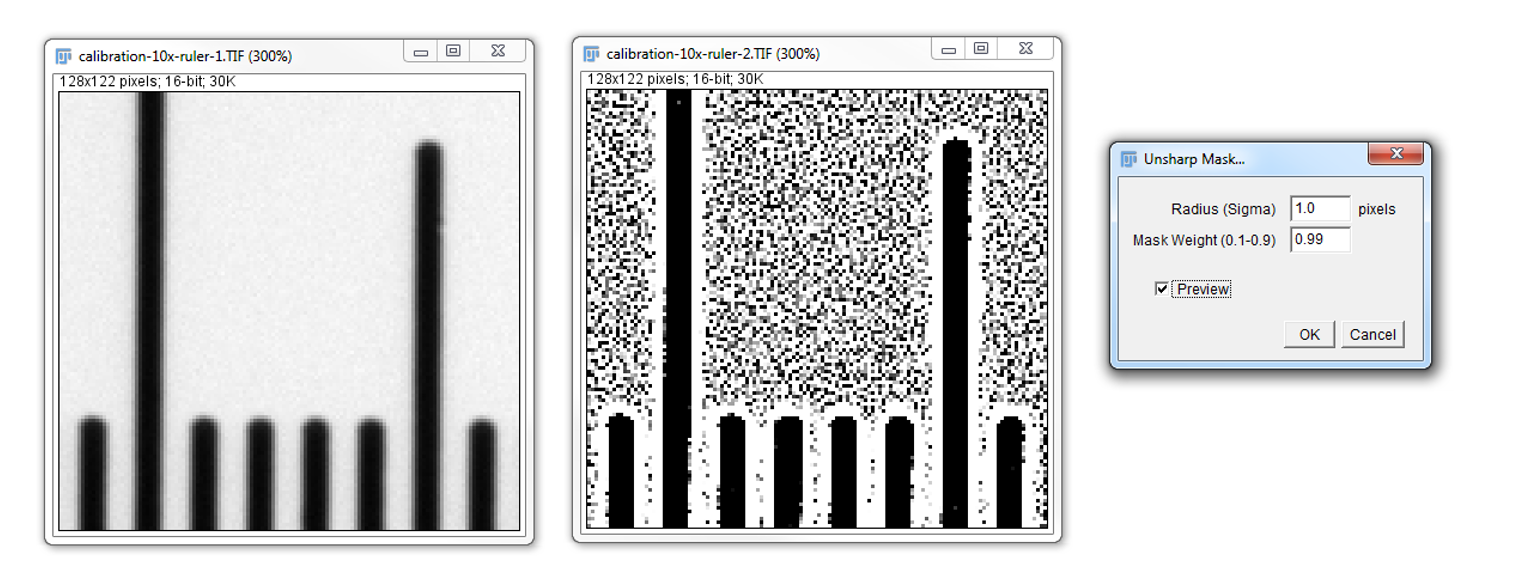
Perform corner-to-corner measurement
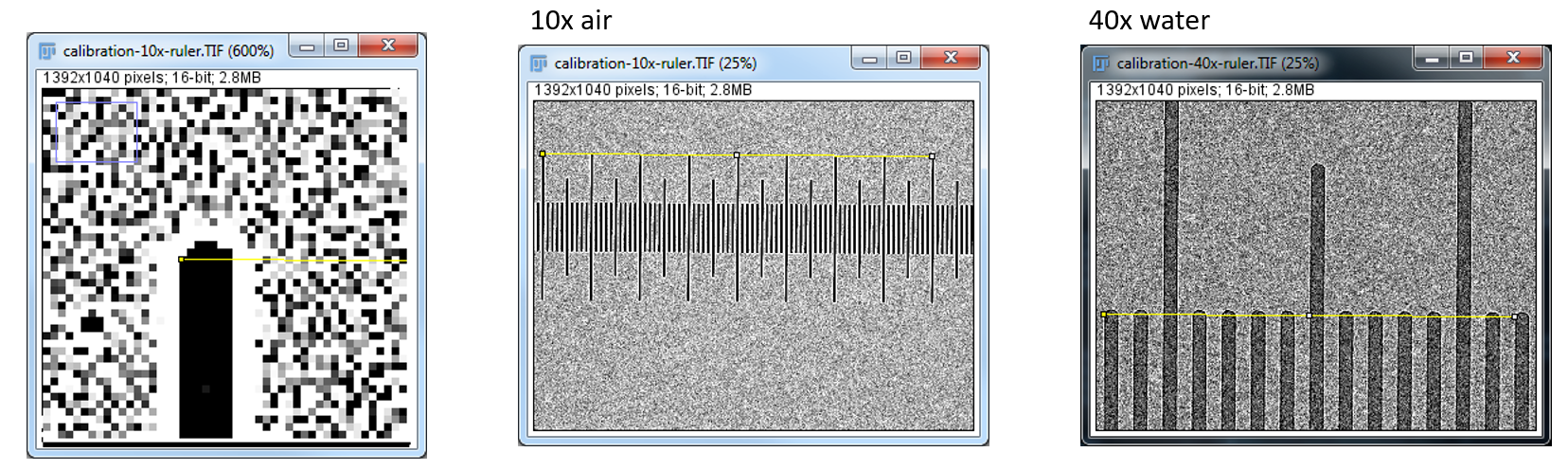
Scalebars can be burned-in
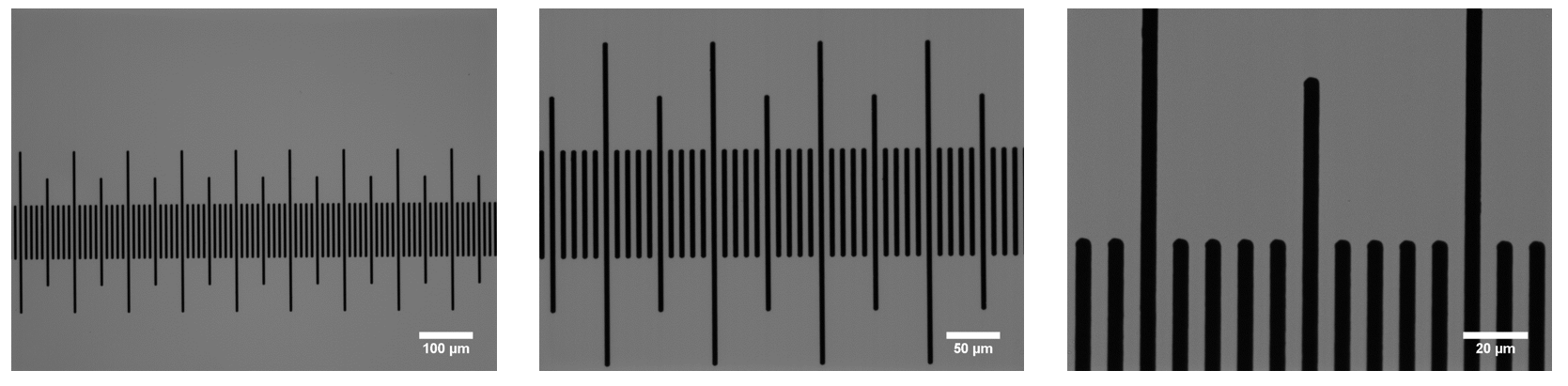
Example Calculations
| 10x | 40x |
|---|---|
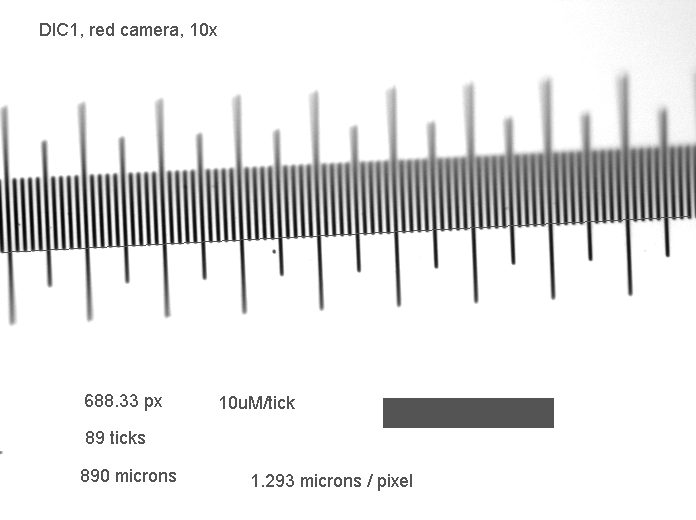 |
 |
Scaling unscaled images
You could apply a known micron/px ratio using the mouse (Edit -> properties), or use the command:
micronsPerPx=1.234;
run("Properties...", "unit=micron pixel_width=micronsPerPx pixel_height=micronsPerPx");
To burn a scale bar into an image, use this command:
run("Scale Bar...", "width=100 height=20 font=40 color=Blue background=None location=[Lower Right] bold");
Scales for My Microscopes
| (µm/px) | 4x | 5x | 10x | 20x | 40x | 60x |
|---|---|---|---|---|---|---|
| 2P epi | 1.6161 | 0.64644 | 0.32365 | 0.10738 | .24139 | |
| DIC red | 3.2325 | 1.293 | 0.3214 | 0.21439 | ||
| FL01 | 1.1240 | 0.4514 | 0.2254 | |||
| Apo | 1.2900 | 0.65216 | 0.32608 | 0.16304 | 0.102381 |
